OHS Configuration Fails : Unable to validate NonJ2EEManagement Application deployment on admin server:
Error:
[2017-06-22T23:46:12.423-05:00] [as] [NOTIFICATION] [] [oracle.as.install.config] [tid: 12] [ecid: 0000M^hHYoE3V8M5yNk3yW1STXIv000003,0] Deploying NonJ2EEManagement Application…
[2017-06-22T23:46:14.230-05:00] [as] [ERROR] [] [oracle.as.install.config] [tid: 12] [ecid: 0000M^hHYoE3V8M5yNk3yW1STXIv000003,0] Unable to validate NonJ2EEManagement Application deployment on admin server.
Solution:
Deploy the NonJ2EEManagement.ear manually from the WLS console
Location to NonJ2EEManagement.ear [<MW_HOME>/web_tier/ohs_111/opmn/applications]
Login to Weblogic console.
Click “Lock and Edit”.

Click “Install“.

Click “Next“.

Select Install this deployment as an application and click “Next“.
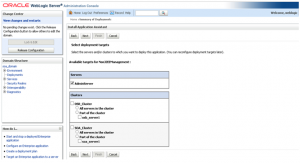
Target to “AdminsServer” and click “Next“.
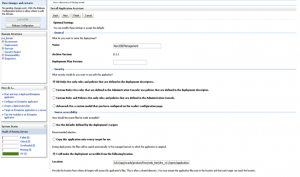
Click “Next“.

Click “Finish“.

Click “Save” and “Active Changes“.

Initially in “Prepared” state and Start servicing all the request.


Click “Yes“.

Now the NonJ2EEManagement.ear state change to “Active“.
Retest the issue.
