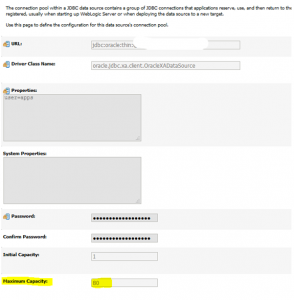SOA 11g: XAConnection weblogic.common.resourcepool.ResourceLimitException: No resources currently available in pool SOADataSource to allocate to applications
The SOA Managed Server appears to be hung and the following error entry is found in the log files:
Error:
Internal error: Cannot obtain XAConnection weblogic.common.resourcepool.ResourceLimitException: No resources currently available in pool SOADataSource to allocate to applications, please increase the size of the pool and retry
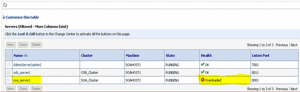
Weblogic server throws the above exception when there is not enough database connections in the pool to serve the incoming requests reporting increasing the connection pool count.
This will affect the overall system performance and has stopped responding.
Below screenshot shows EBSProdDatabaseBolinf state is “Overloaded”
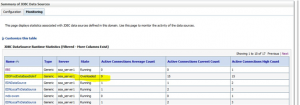
Cause:
The ResourceLimitException indicates that a connection limit has been reached for the configured Data Source named ‘EBSProdDatabaseBolinf‘.
Solution:
1. Go to WLS Console
2. Select Services -> Datasources -> select the datasource (EBSProdDatabaseBolinf) you want to change the pool size
3. Go to Configuration -> connection pool
4. Change the Maximum Capacity to the count which is required for your environment.