SOA: B2B console url not opening up:
Error:
When you try to open B2B console (or SOA composer) in browser it will show “Error–404 Not Found”

Solution:
Step 1: Login to Weblogic Admin console and go to “Deployments” section (In “Domain Structure” at left hand side).
Step 2: Now, click on the “b2bui” application name.

Step 3: Go to “Targets” tab, select all components and click on “Change Targets”.

Step 4: Select “AdminServer” in “Target Deployments” screen and click on “Yes”.

Step 5: Make sure that “Current Target”section, now shows “AdminServer” for all components and you see the success message on Weblogic Admin Console.

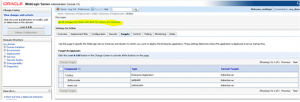
Step 6: Now, try to open B2B web-console in a web-browser and it should get opened.

